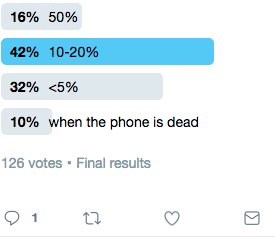|
| Image Credit: Apple.com (screenshot) |
Replacing the battery will boost the performance of your older iPhone
The Reddit thread has attracted more than 500 comments. Reddit user TeckFire pointed out that their iPhone 6S had been “very slow these past few weeks.” It was running slow despite “updating multiple times.” After comparing their iPhone 6S’ speed with their brother’s iPhone 6 Plus, TeckFire did some research with benchmarking and battery life apps. The user ended up replacing their iPhone’s battery.
It improved the older iPhone’s speed significantly. Before the battery replacement, their iPhone 6S scored 1466 in single-core and 2512 points in multi-core tests on GeekBench. The speed went up to 2526 in single-core and 4456 in multi-core tests after the battery replacement. TeckFire speculates that Apple intentionally slows down older handsets to offer a full day of battery life even when the battery has degraded over time.
Last year, a large number of iPhone 6S owners complained that their phone was shutting down unexpectedly. Apple said it was due to a manufacturing issue that affected a “very small” number of iPhone 6S devices. The company launched a repair program, offering free battery replacement for affected users. A couple of months later, the tech giant rolled out the iOS 10.2.1 to fix the shutdown issue.
Reddit users said Apple had realized that the iPhone 6S shutdown problem was far more common than it initially estimated. Instead of coming clean about it, Apple throttled the speed via the software update to “solve” the problem. Apple had claimed that the iOS 10.2.1 had reduced the shutdowns by 80% on iPhone 6S and more than 70% on iPhone 6 handsets.
One Reddit user added that the iOS 10.2.1 was dynamically changing the clock speed “relative to the voltage that the battery was outputting.” It ensured that the phone doesn’t draw too much power. According to Reddit users, the same routine also exists in the iOS 11. The dynamic throttling of an older iPhone’s maximum speed ensures that users get a full day of battery life even as the battery wears and tears.
If you have an older iPhone that suffers from this problem, you can use apps like CpuDasherX to check your phone’s clock speed. Many affected users have reported that the clock speed shown by CpuDasherX is far less than what it should be. It indicates that Apple is deliberating throttling older devices. Consider replacing your iPhone’s battery to experience a performance boost. Do not use third-party batteries from unknown vendors. A battery replacement through Apple Store costs $79.
Apple Insider reached out to their sources at Apple. The sources told the publication that Apple does “not have a replace battery step as a rectification step for user-reported slow iPhones.” The tech giant says the iPhone batteries are supposed to last about two years worth of charge cycles. It means most of the iPhone 6 and iPhone 6S series devices are past their peak performance.
Will your iPhone 7 also slow down?
It isn’t the first time Apple is throttling the speed to deliver a decent battery life on older devices. The tech giant does the same thing with MacBooks. Performance of a Mac is related to the battery wear and usage. The macOS optimizes the battery life and performance as the battery wears and tears.
Will the iPhone 7 and later devices also suffer from similar problems in the future? That’s unlikely. The A10 and A11 processors consist of some high-performance cores to handle tasks that require more processing power, and some high-efficiency cores that take care of the low-power tasks. It should offset the issues related to performance and battery life.
However, there is one factor that could still slow your older iPhone down: the new iOS versions. Each new iOS version brings new features that may consume more processing power. As a result, many users could see their old iPhones slowing.
iPhone X shipping time comes down to just two days
Apple has ramped up the supply of the iPhone X, its hottest product in years. If you want to get the iPhone X before the holidays, now could be the right time to buy it. The shipping times have come down from 5-6 weeks in early November to just two days now. If you order the phone from Apple’s online store, you could get it by the end of this week.
Apple’s manufacturing partners are now producing 450,000 to 550,000 iPhone X handsets per day. The device costs $999 for the 64GB model and $1,149 for the 256GB version. The iPhone X comes with Face ID facial scanner, Animoji, Portrait Lighting, augmented reality, and many other new features.
via valuewalk